Cheats
SuperFW supports cheat codes that can be enabled and disabled while playing. At the moment only Code Breaker cheats are supported, and only a subset of them. Using cheat codes might also result in some slowdowns in the gameplay, since they are usually executed once per frame taking some CPU cycles.
Install cheats
Cheat codes are shipped in text files (.cht files) and placed under the
.superfw/cheats directory in the SD card. The cheat files are named after
the game code and version.
You might download SuperFW compatible cheats ready to use from the SuperFW cheat repository
Using cheat codes
In order to use cheats, ensure that they are enabled in the Settings menu. You will need to ensure that you enabled the In-game menu when launching your ROM.
When playing the ROM, press the key combo to trigger the In-game menu (whatever key combo you configured, the default is L + R + Start). You can now navigate to the Cheats menu (if the option is disabled it means that no cheats could be loaded, either not found or disabled).
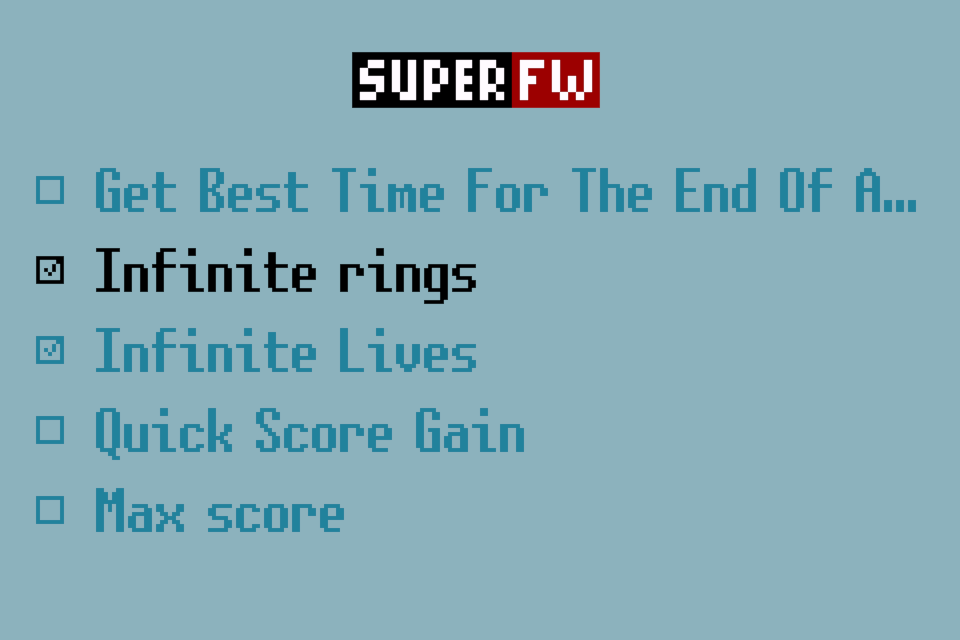
For each cheat code, you will see a title or description and you can press A button to enable or disable it. Codes are active until you disable them, so make sure to disable codes once you don’t need them any more.
Warning
Using cheat codes (particularly cheat codes of questionable quality) can crash your game, corrupt your saves or cause weird undesired behaviour. This is due to the fact that cheat codes can read and write any memory address.
This can happen if you use cheat codes for the wrong game (some games have regional differences and ROMs can be very different across versions).