In-game menu
SuperFW features an In-game menu (IGM for short) that can be triggered during game play. This menu features some options such as reset, saving game, cheats, etc.
The menu is not available for every game and can mess up the game (particularly the graphics) when used, it really depends on the game and when it is used.
Configuration
In the Settings menu it is possible to configure the key combo used to trigger the menu. It is also possible to configure the default loading behaviour so that the IGM is enabled or disabled by default, in the ROM loader menu.
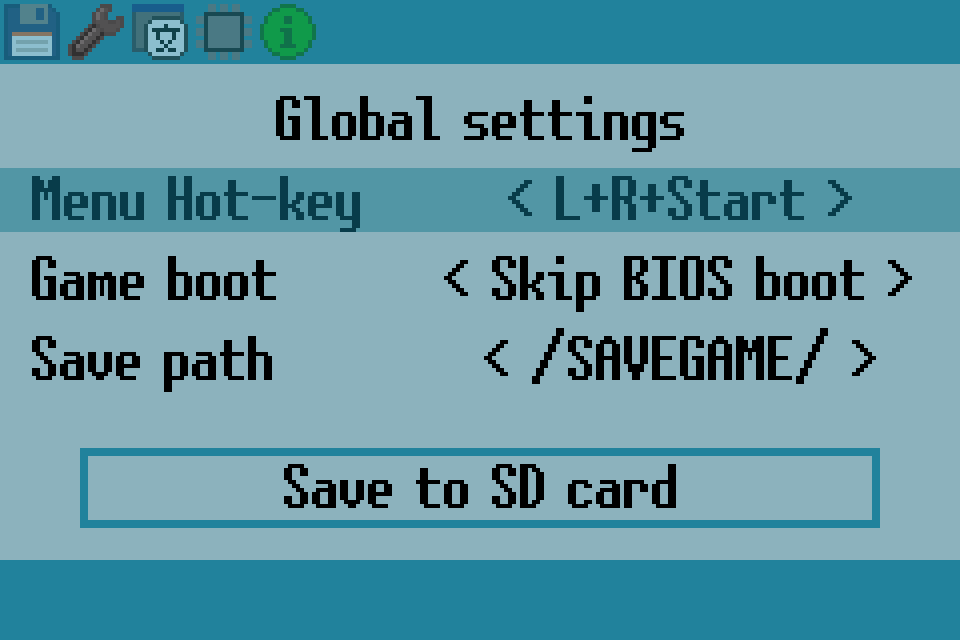
Some games, particularly those big ones (32MiB ROMs), won’t support the IGM and the option won’t be selectable in the ROM loader menu. The menu requires around 1MiB of free ROM space, which is something that 32MiB ROMs don’t usually have.
Usage
During gameplay you might press the aforementioned key combo to trigger the IGM. A menu will be displayed with a bunch of options, navigate them similarly to the main menu.
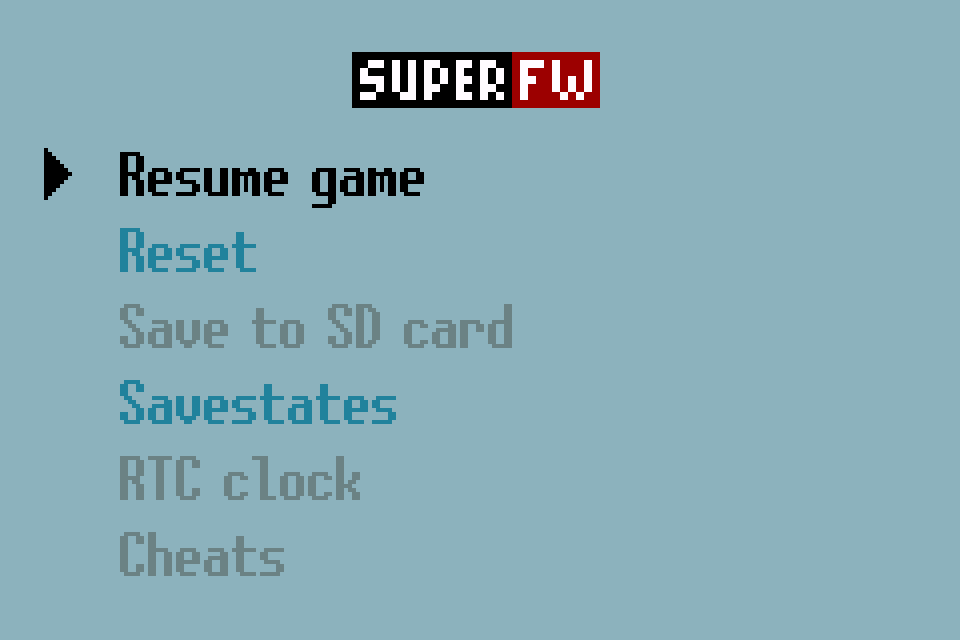
Reset
It is possible to reset the current game, but also to reset and go back to the SuperFW main menu (reset to firmware). Note that resetting to firmware will load whatever firmware is flashed and configured in your Supercard. Should you launch SuperFW from another firmware (perhaps the official firmware) you will go back to this firmware and not SuperFW.
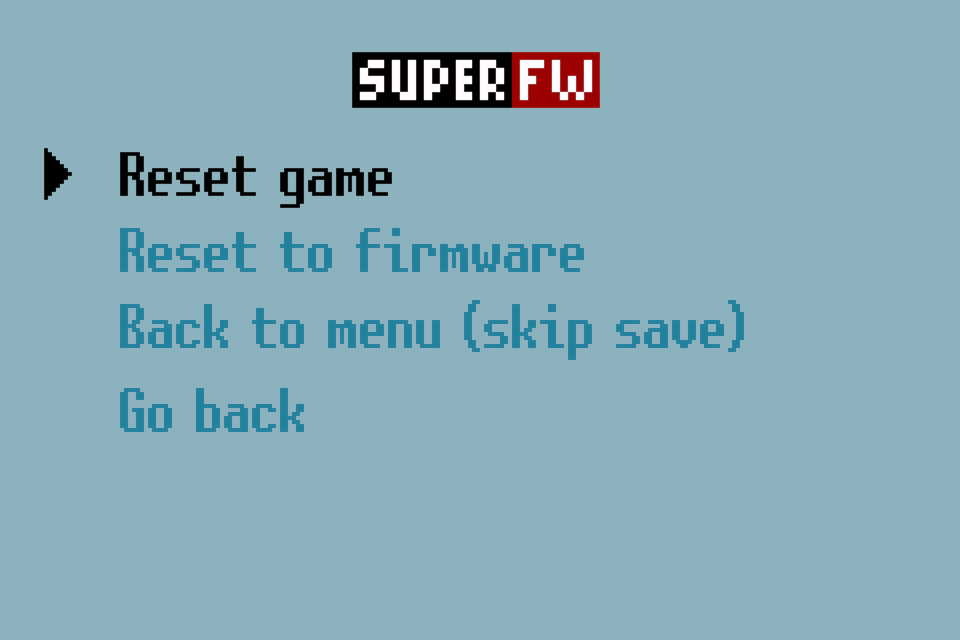
When the currently loaded game uses SRAM saves and if you have choosen to automatically save the game on reboot, reseting back to firmware will trigger a save game. If you wished to avoid this, you can select the skip save option. This option will skip save on reset, but still allow you to manually save once in the main menu if you wish so (ie. using manual saving.
Save game
This menu is only available if the save type is configured as SRAM. You can write the current SRAM save game (useful to ensure you do not lose progress if you have a bad battery). If you configured SuperFW to create save backups you can save doing so or just ovewriting the last save file (and not backing it up).
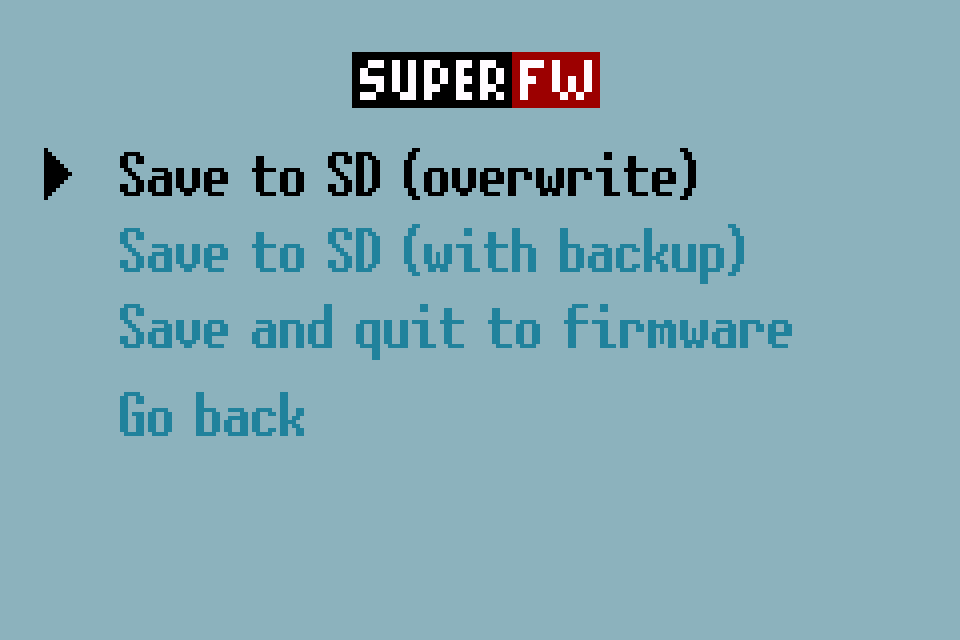
A convenient option also exists to save and return to firmware. This option will save your SRAM and reboot to the main menu, skipping the save-on-reboot.
Savestates
This submenu allows for savestate loading and saving. Savestates can be used to capture a snapshot of a running game to restore it later. For more details on how to use this, please check the Savestates manual.
RTC menu
On games that support RTC, this allows you to configure the date and time. Please note that there is no hardware clock support. The time won’t advance on its own, if you want to simulate the passage of time, you will have to update the RTC clock value manually (ideally periodically).
Cheats
This submenu controls cheat codes, please check the documentation on Cheats for more information. The menu entry is disabled if cheats were not enabled or no cheats were loaded.
Caveats and known issues
The IGM can be used to save the current game to the SD card. However, when used alongside with Direct Saving, the menu won’t be able to perform any saving operations. In that case saving is handled automatically from/to the SD card and the IGM cannot interfere with the process.

If the IGM key combo is triggered during a Direct Saving read/write operation you will be greeted with a message and won’t be able to use the menu until the operation is completed. Please avoid using the IGM when the game is loading or saving (saving points are usually obvious, but loading is usually not transparent to the user, so you might encounter this warning during cut scenes, loading screens or black/white transition screens).
The menu might have disabled options and submenus. This is normal depending on the game loaded and the configuration selected (save type, cheats available, etc).