Patches
Supercard requires ROM patching to work. This involves modifying the original ROM (this is done during ROM load, the ROMs are not modified on the SD card) to make it work properly on the Supercard cartridge.
Other higher quality flashcarts might not require any patching (or less amount of patching) since they contain certain hardware parts that emulate the original GBA cart much better. Unfortunately this is not possible with Supercards and patching is a requirement (except perhaps for Homebrew games).
Patch types
There’s several patching processes that SuperFW does to GBA ROMs:
- WaitCNT patching (also known as white-screen patching): These patches are required to make games work, due to the fact that Supercards ship slow memory. Faster games will fail without them (usually with a white screen during boot).
- Save patches: Some games require patching their save functions so they can work. Supercard only supports SRAM-based games, so any other games need to be converted using these patches. See save types if you want to learn more.
- IRQ handler patches: These patches enable the in-game menu by modifying the game to display the menu when a key combo is pressed. These are optional and only really used when said menu is enabled.
- RTC patches: Only used for a handful of games that require RTC emulation.
All these patches are generated and used toghether. When we talk about patches we refer to a mixture of these types of patches.
Using and loading patches
Patches are needed to load a ROM in Supercard. On the original official Supercard firmware no patching is performed at all and it relies on the user generating patches on a computer using a specific software. This is not necessary in SuperFW (most of the time). SuperFW supports the following patching approaches:
- Patch database: a built-in database that contains patches for most GBA commercial games (official releases and such). The default patching method and by far the easiest one to use.
- PatchEngine: a patch generator that runs on your GBA. It will process a ROM and generate patches for it. You only need to do this once, the patches are saved for later. Quite slow but useful if your game is not in the aforementioned database.
- No patching: This option is provided to run Homebrew. Most homebrew software is capable of running on Supercard without any kind of patching.
When using the patch database, the loader UI will show whether the ROM has been found in the database as well as some game information. The patches are indexed by game ID and version, which could be ambiguous in some cases. This is particularly true for ROM hacks and homebrew based on commercial games (ie. Pokemon Hacks/Homebrew).
Playing ROM hacks and/or forks
When playing derived games (non official forks or romhacks) SuperFW will attempt to use the “official” patches, which doesn’t work most of the time. If the ROM hack is a full build (like may Pokemon romhacks) it is very likely it won’t work. For these games you should generate new patches. See below.
Patch generation
It is possible to generate your own patches (recommended when playing a non-official game) by using the built-in PatchEngine or the web-based patch generator.
The built-in PatchEngine is quite slow and not very capable. It is fine for most
homebrew games, simple ROM hacks (ie. translations) or if your ROM is not in the
database. Run the patch generator and it will produce a patch file under the
/.superfw/patches directory so that it can be reused in the future.
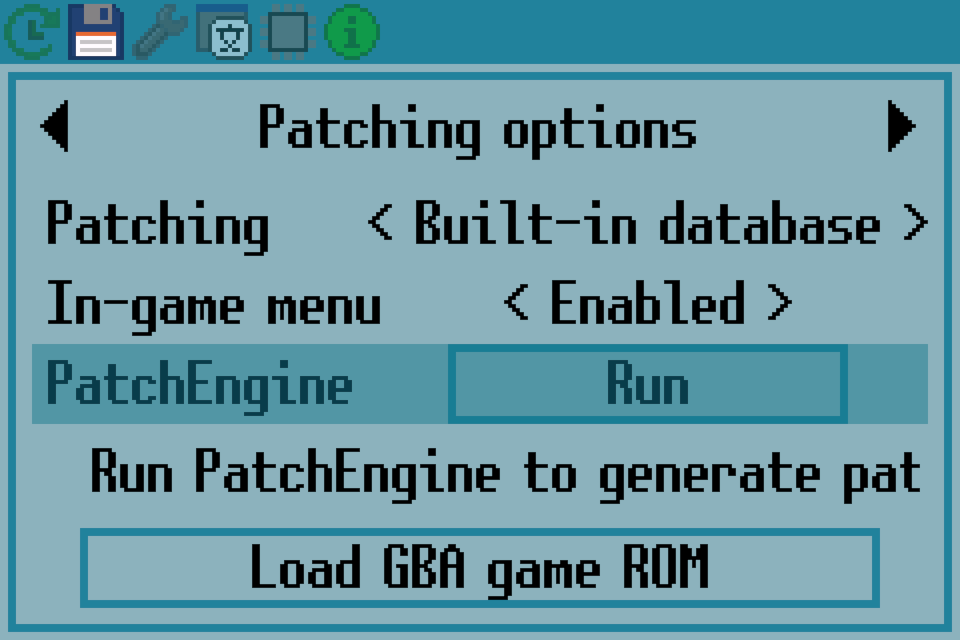
Patches can also be generated using the web-based patch generator tool, which is highly recommended. See the section below for more information.
Web-based patch generation tool
You can generate patches (ie. for homebrew or ROM hacks) using the web-based patch generator tool, which produces higher quality patches (albeit not perfect).
To use it, simply pick the GBA ROM you want to process and press the button. It can
take some significant amount of time (up to 5 minutes, depending on the game and PC).
The tool will generate a .patch file you can download and place, as usual, in the
/.superfw/patches directory or next to the ROM file (must have the same name but
the .patch extension).
Using symbol (.sym) files
Some homebrew developers might provide a symbol file (a text file that has a .sym
extension usually) along with the ROM, that can be used to generate high quality patches
for SuperFW. You might need to ask around, since these files are not usually
distributed. Also note that these files are different for every ROM version
or revision (ie. you cannot use the sym file from another game or version).
To use this file, check out the Advanced button where you can also load a sym file along with the ROM, and click Generate.